Q:
Why do I have train signal code of 684, yet the book suggests
634?
A: This is a typo, please use code 634 in the signal book.
Q:
Do I need DirectX 9.0c. even if I have a higer version such as
10 or 11?
A: Yes, Widows Direct X 10 and 11 are not backwardly compatible.
You need to install DirectX 9.0c with the game, either from the
DVD-Rom, or from the following link.
Download
DirectX9.0C HERE
Q:
My game freezes when moving puzzle pieces or interacting with
objects.
A: It maybe that you are playing on a widescreen monitor.
Please change your desktop size to 1024 x 768 and re-run the game.
-
On
XP - Right-click on your Desktop. Select 'Properties'. Under
'Display Properties' select 'Settings', and change the screen
resolution.
-
On
Vista or Windows 7 - Right-click on your Desktop. Select 'Personalise',
'Display', then 'Screen Resolution' and change the screen resolution.
Or Right-click on your Desktop, Select 'Screen Resolution' and
change the screen resolution.
-
You can also find 'Display Properties' through the Controll
Panel.
|
| 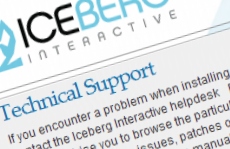
|
The
best people to talk to are 'Iceberg Interactive', the official
publishers. They have a dedicated technical team, who strive to
make your 'Lost Souls' experience as enjoyable as possible. Click
the image, to the left, to go to the technical
support.
|
|